Editor's review
Do you wish for creating your own icons and cursor or want to effectively manage the entire cursor collection you have? Your wish can now be easily fulfilled by using IconUtils 5.20; an ultimate solution that you must have. With IconUtils version 5.20 you get the chance to not only generate customized icons or convert the current image for using it as icon but can give your desktop a unique look at the same time make folders icons so as to make a distinction at once. IconUtils supports a wide variety of formats that will enable you to use the icons available from most of the sources you find in the internet. This utility comes at a very humble price that you can download from the internet and as far as installation is concerned, in just a matter of seconds it can be carried out.
IconUtils 5.20 has numerous amounts of features that it offers for a fine icon customizing experience. Adobe Photoshop PSD, BMP, JPEG, ANI are some of the formats that this utility supports for making cursors or icons. This tool also supports creating or editing icons that are in standard sizes or custom sizes, which ranges up to a maximum of 32-bit true colour. Creation of static as well as animated cursor is also possible with it. Once creation is complete IconUtils also available a range of output formats in which the cursor or icons can be saved. Other than creation of icon this software programme also aid in converting Mac icons into icons of Windows format.
This ultimate icon creating tool comes with a 30-day trial period that you can use and get accustomed with the various functions of the application. The trial version has few limitations, but you can find those options available in the full version. We rate this fine piece of application with a score of 3.5 on a score of 5.


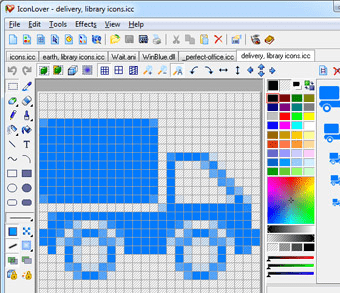
User comments